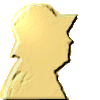-
Clip 2
Proposons une version qui intéressera sans doute un peu plus.
Vous savez faire ce genre de montage mais avec une sélection rectangulaire; la voici en rond, dans cet exemple.


Code:
<p id="fd"><img src="http://ekladata.com/TS6cBrOyn-Y2xQRwLzd9MnI2AuU/5845.jpg" alt="" /></p>
<p id="clip"><img src="http://ekladata.com/TS6cBrOyn-Y2xQRwLzd9MnI2AuU/5845.jpg" alt="" /></p>
<style><!--
#fd{position:absolute; z-index:1; width:800px; height:600px; border:4px ridge white; background:url('http://ekladata.com/TS6cBrOyn-Y2xQRwLzd9MnI2AuU/5845.jpg'); filter:grayscale(1); -webkit-filter:grayscale(1); opacity:0.5;}
#clip{position:absolute; z-index:2; width:800px; height:600px; -webkit-clip-path:circle(150px at center);}
--></style>
...
...
montages par codes HTML/CSS